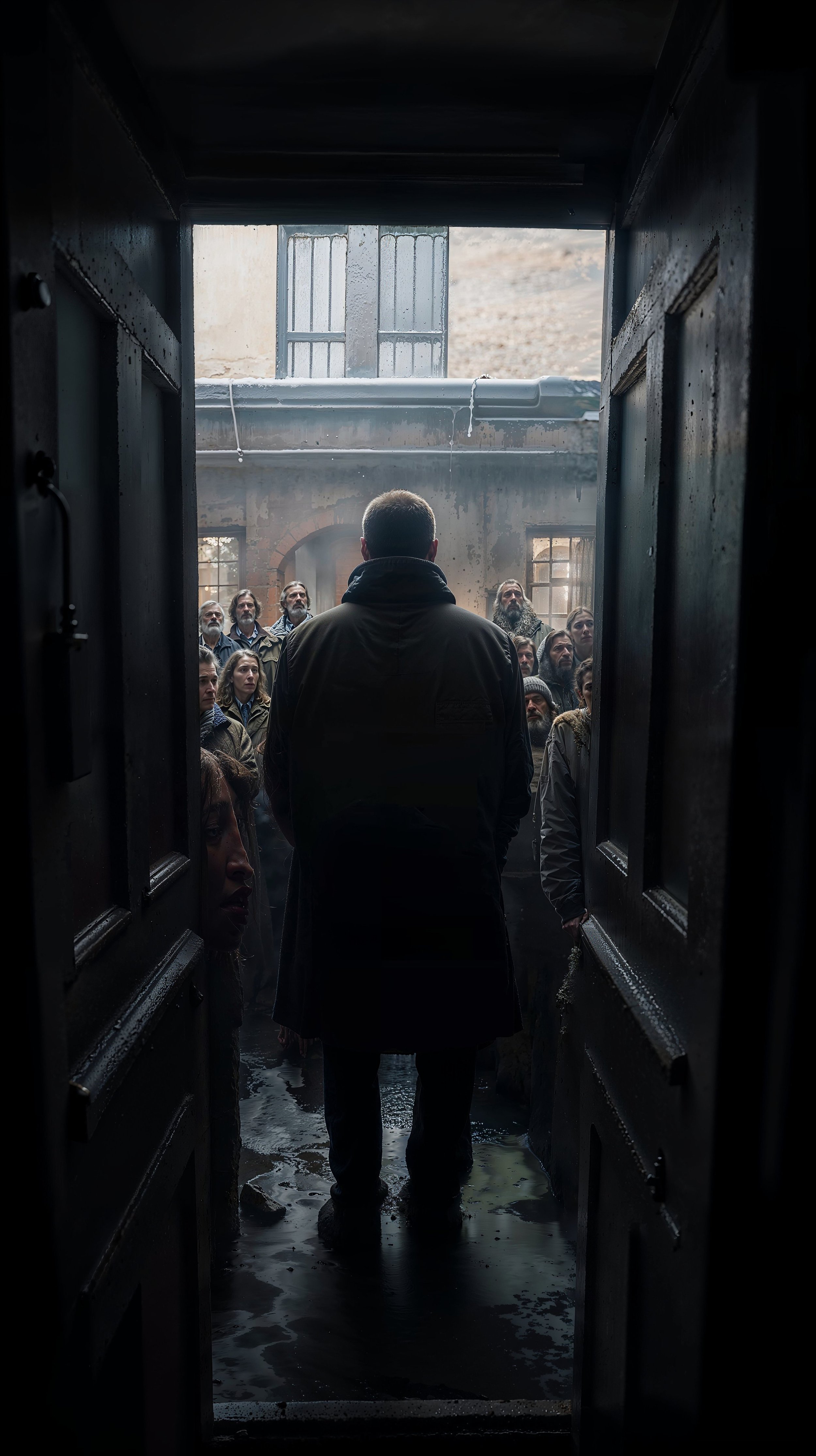MAGNIFIC
Magnific.ai transforms any image of your choice into a higher-resolution version, adding as much detail as you wish. You can direct the upscaling process with a description and various controls such as 'Creativity', allowing you to control the level of “hallucinations” (and therefore the new details) you want the AI to generate.
On this page, I’d like to share some examples of upscaling Midjourney images to print-ready quality using Magnific.
The first image is “Village Lunch”. The Midjourney prompt was “village in Ukraine, happy people, eating borscht, afternoon sun, filtered light — ar 9:16” and rendered in V5. The Midjourney output was 1024 x 1024 and the Magnific is 4096 x 4096. Below is a slider version showing the before and after.
The image below is a composite of the Midjourney and Magnific (click on the image to enlarge)
The image below is the final Magnific upscale.
Magnific Upscale - hmm triplets on the right, a few too many fingers and the young man on the left is wearing a summer dress.
The Man in the Doorway
This was an image, created in April 2023 using Midjourney V5 and now scaled 4x in Magnific. It is an interesting example of face rebuilding. Original size: 816 × 1456 - Upscaled size: 3264 × 5824
Prompt: standing by myself at the front door looking out, thousands of people looking at me, dystopian atmosphere --ar 9:16--v 5--quality 2
The image below is the final Magnific upscale.
The image below shows the Magnific upscale (left) and a version sharpened in Topaz Labs (right) but not upscaled.
Topaz version (not upscaled)