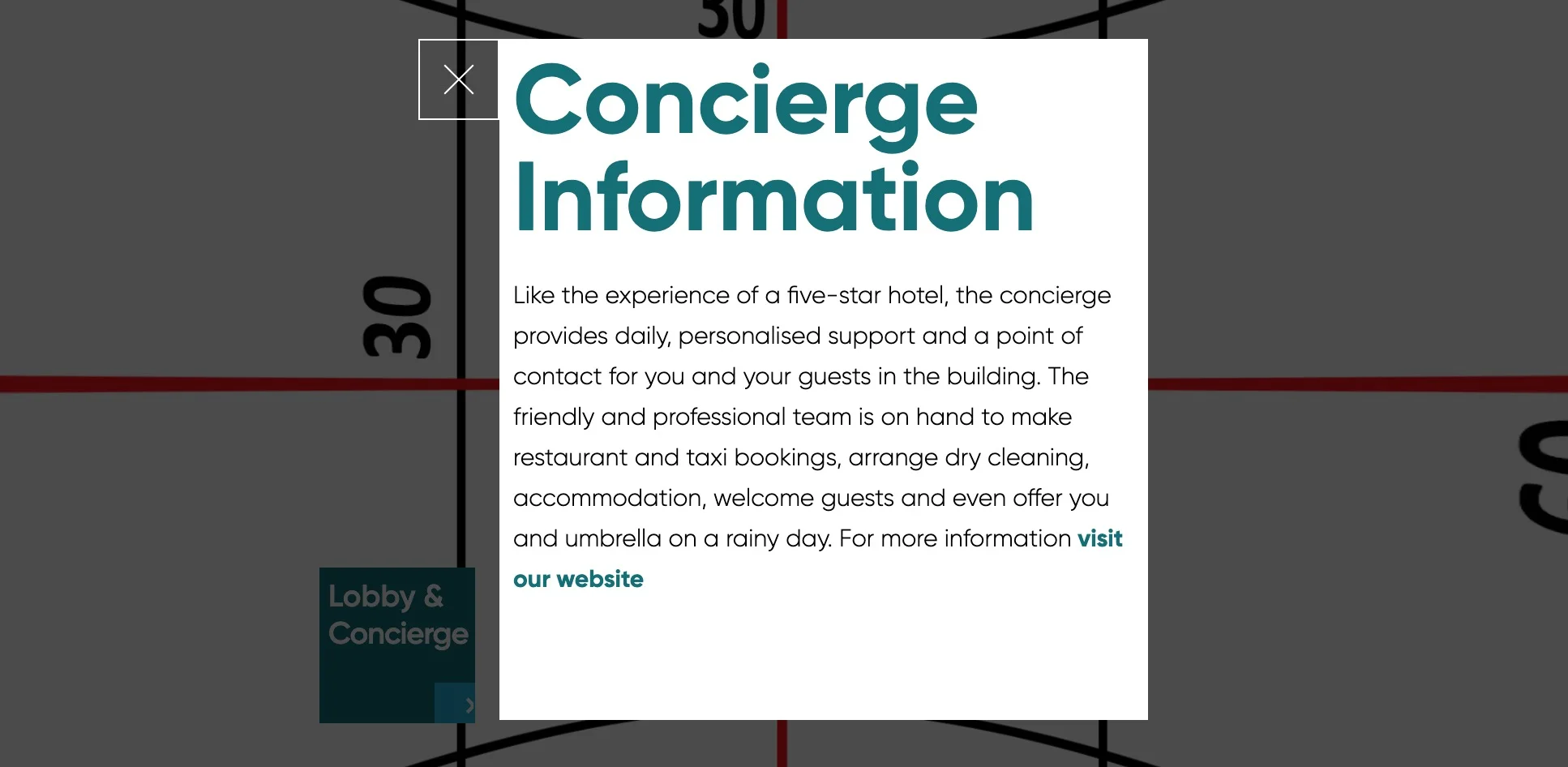Custom Fonts Pano2VR6.1.2a ßeta
In Pano2VR Version 6 custom fonts could be added by disabling ‘device default CSS fonts’ in the HTML Template window and adding in a CSS Style Sheet and fonts. In Version 6 beta this option is no longer available and has been superseded by a new workflow.
This “little bit's” tutorial show you how to style text with CSS and Local Fonts in Pano2VR 6.1.2a ßeta by modifying the custom_fonts_beta.ggsk skin and adding the ‘my_styles_new’ css file to the ‘embedded stylesheet’ Edit Window in the skin editor.
Fly-in with Splash Screen
This “little bit's” tutorial show you how to create a Fly-in effect and show a splash screen at the end of the fly-in.
In this tutorial we will modify a project file and skin by;
Adding in a Draw Text Field that loads the splash screen using an iFrame
Add a Logic Block to show the splash screen when the fly-in finishes
Add in a Blocking Tint to hide the splash screen loading
Enable a Mouse Click Action to hide the splash screen
Mouseover Actions for a Polygon Hotspot
Hotspot Scale with Pan/Tilt
Adding a JavaScript Filter Search
Animated Loading Gif with Fly-in
Updated: 26/4/19 - In order to make the tutorial compatible with multi-node tours I’ve modified the tutorial including;
Setting the initial view (stereographic using the Config loaded Action,
Constrained the timers to only activate once by adding Action Filters to the Timer Deactivation Actions
Hidden the ‘click to start’ button by using projection type in a logic block
This “little bit's” tutorial show you how to add an animated gif to a tour that runs until the loading is complete and then displays a ‘Start’ button that triggers the flyin.