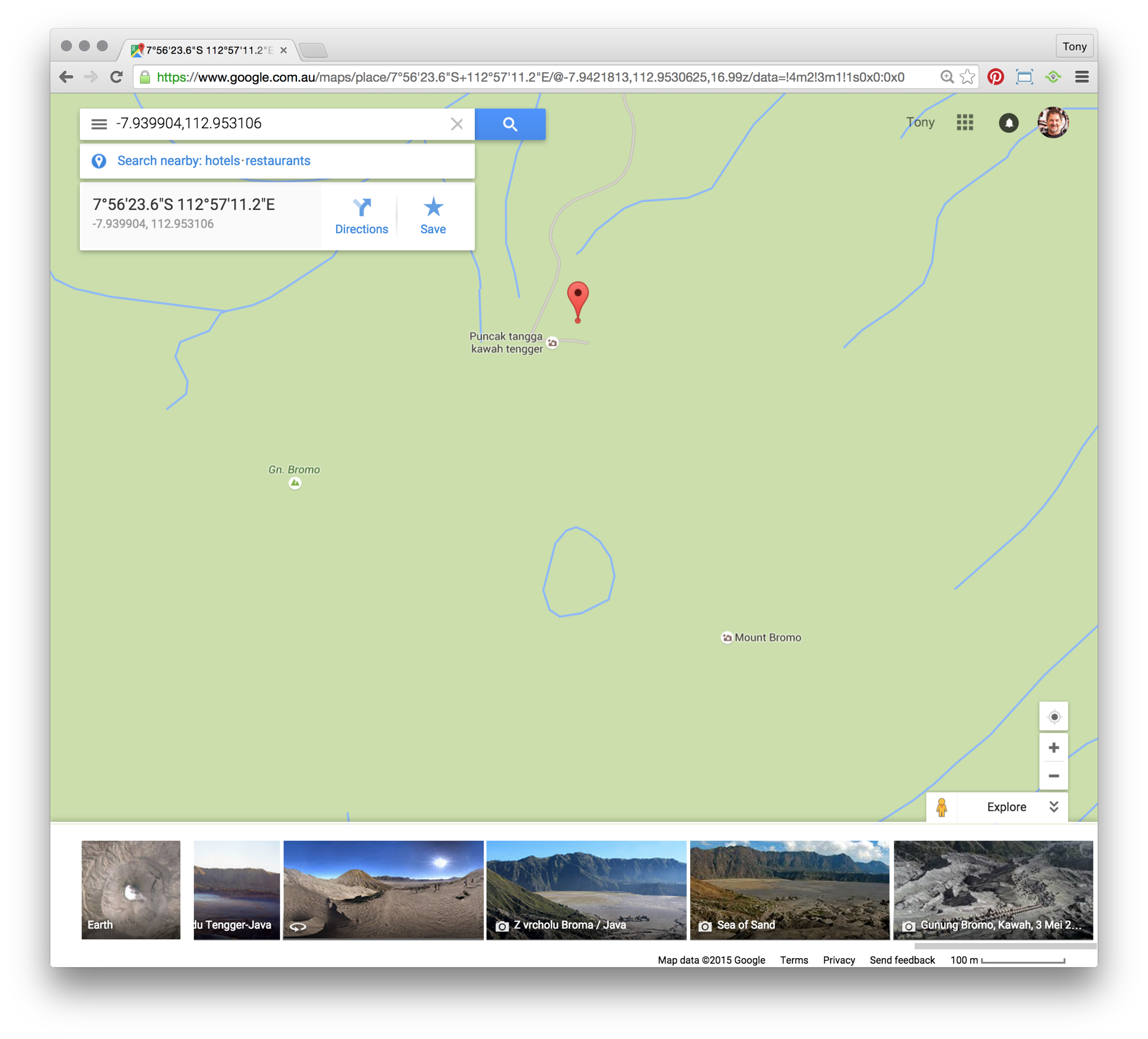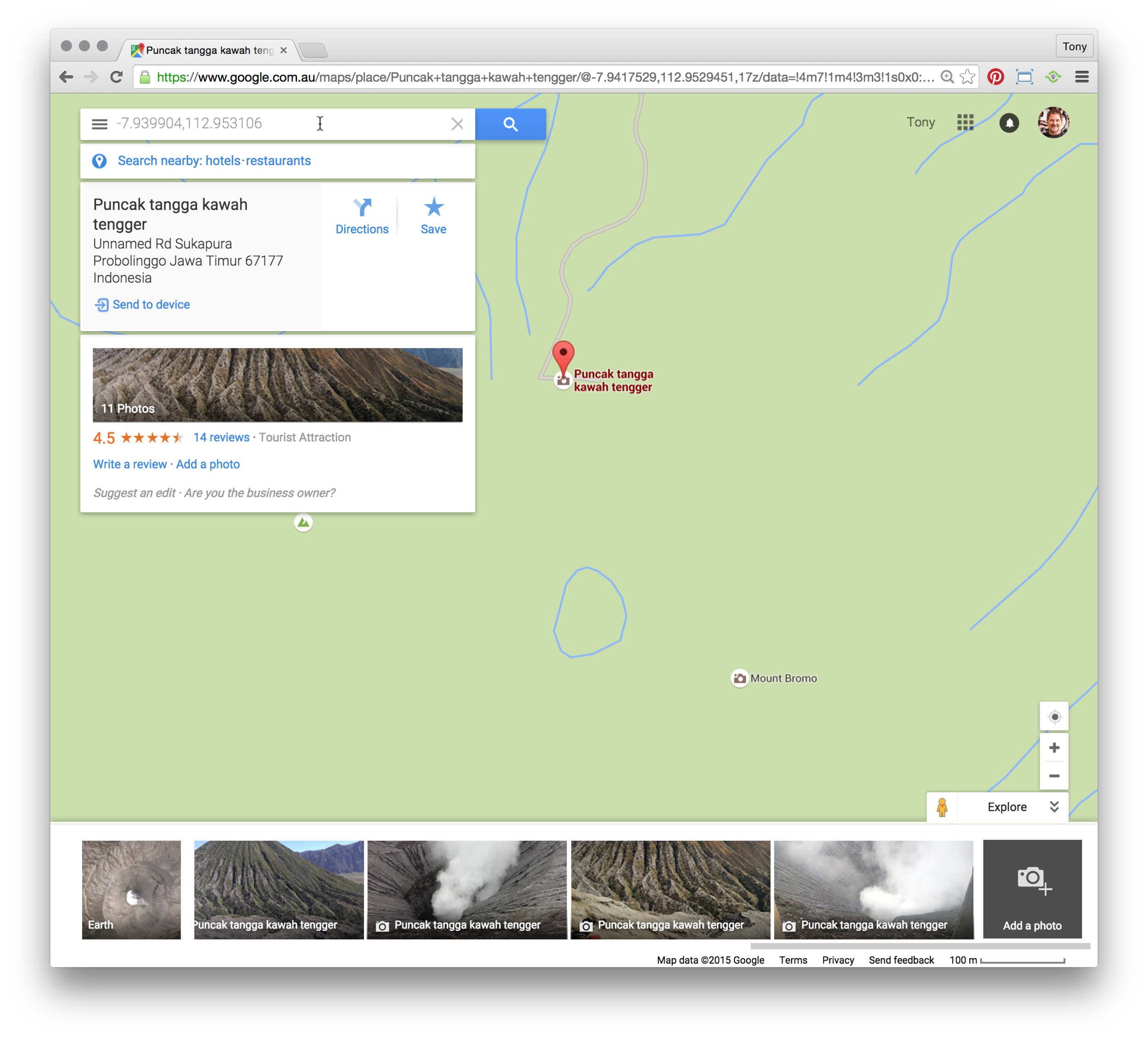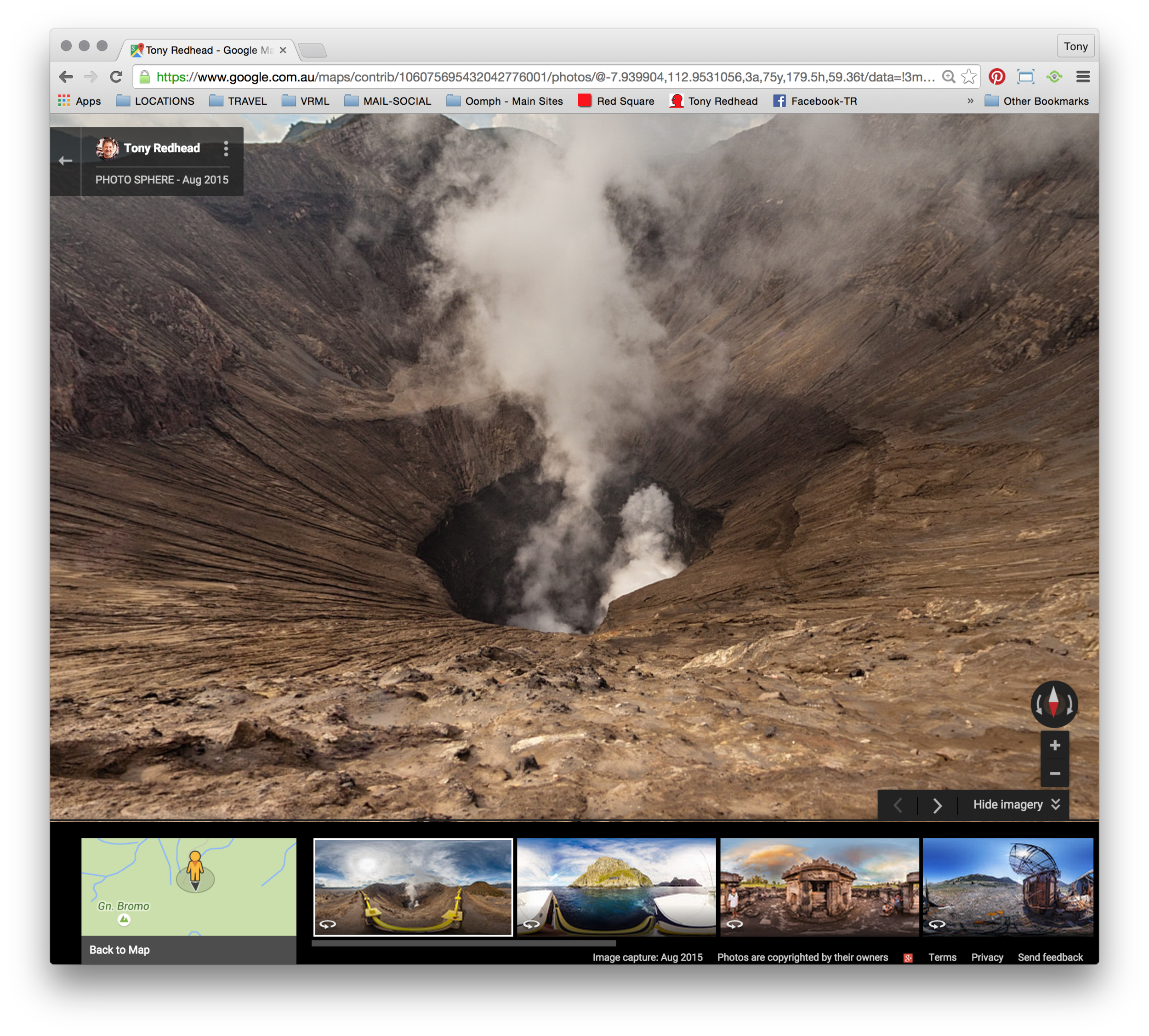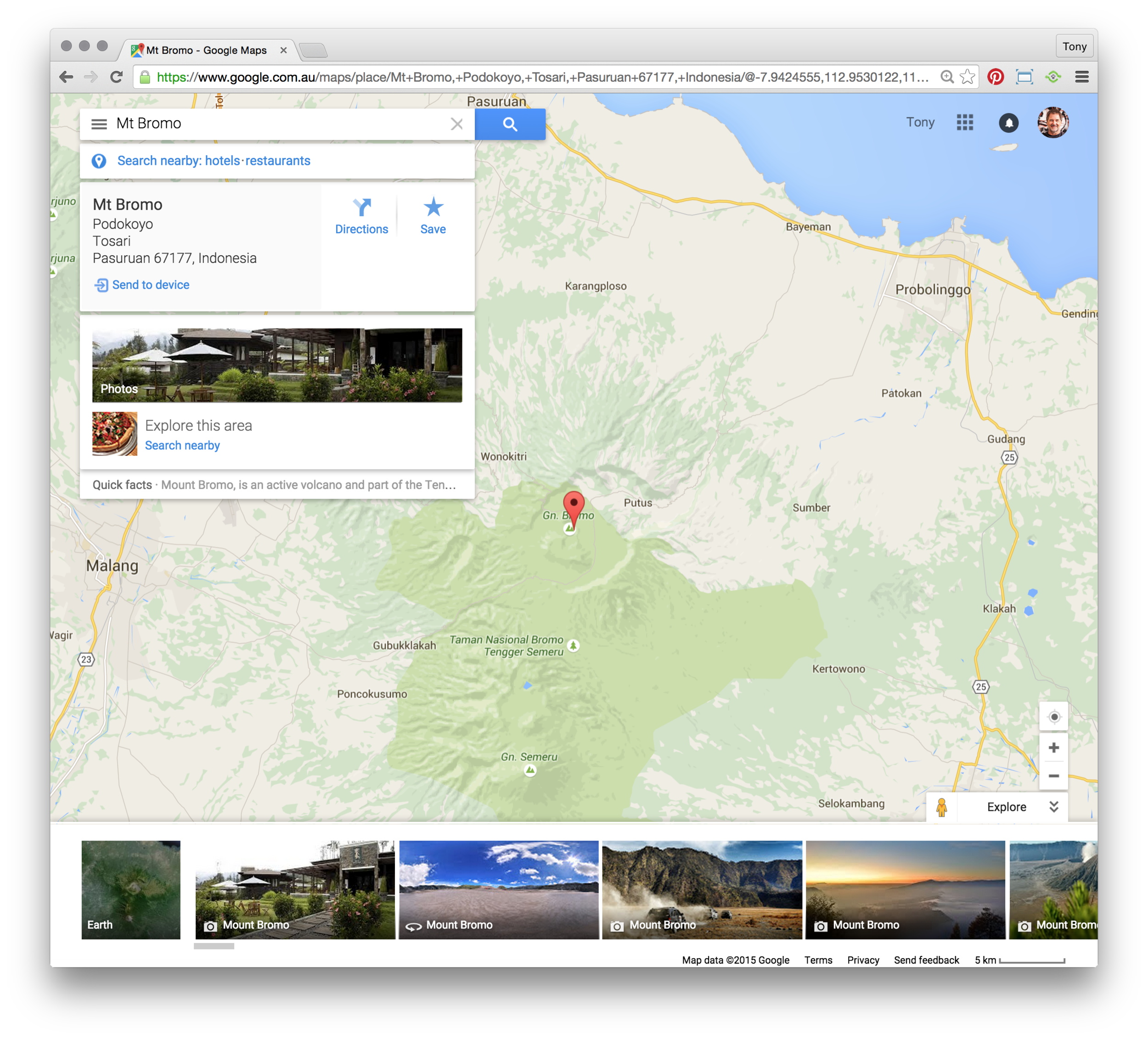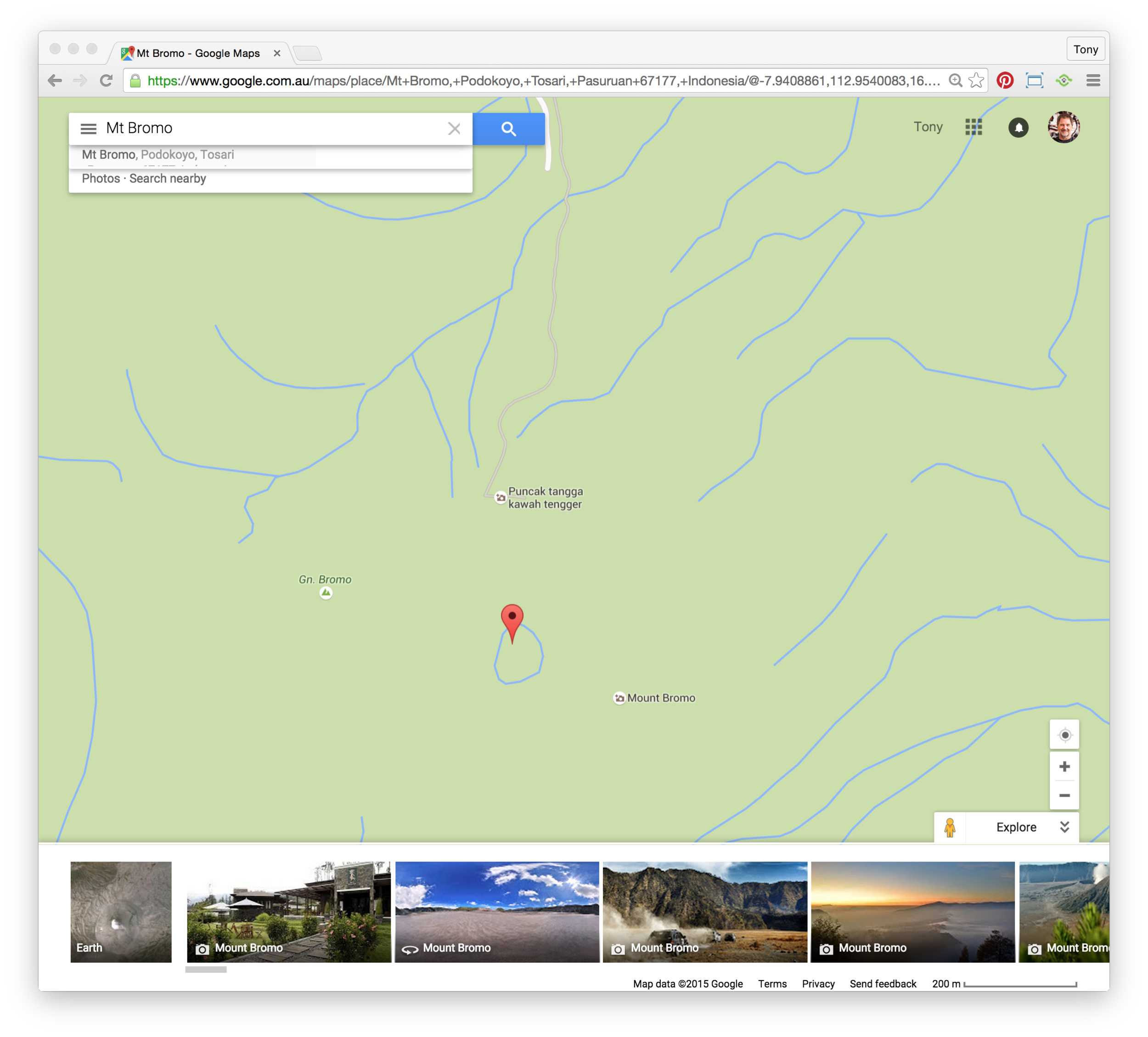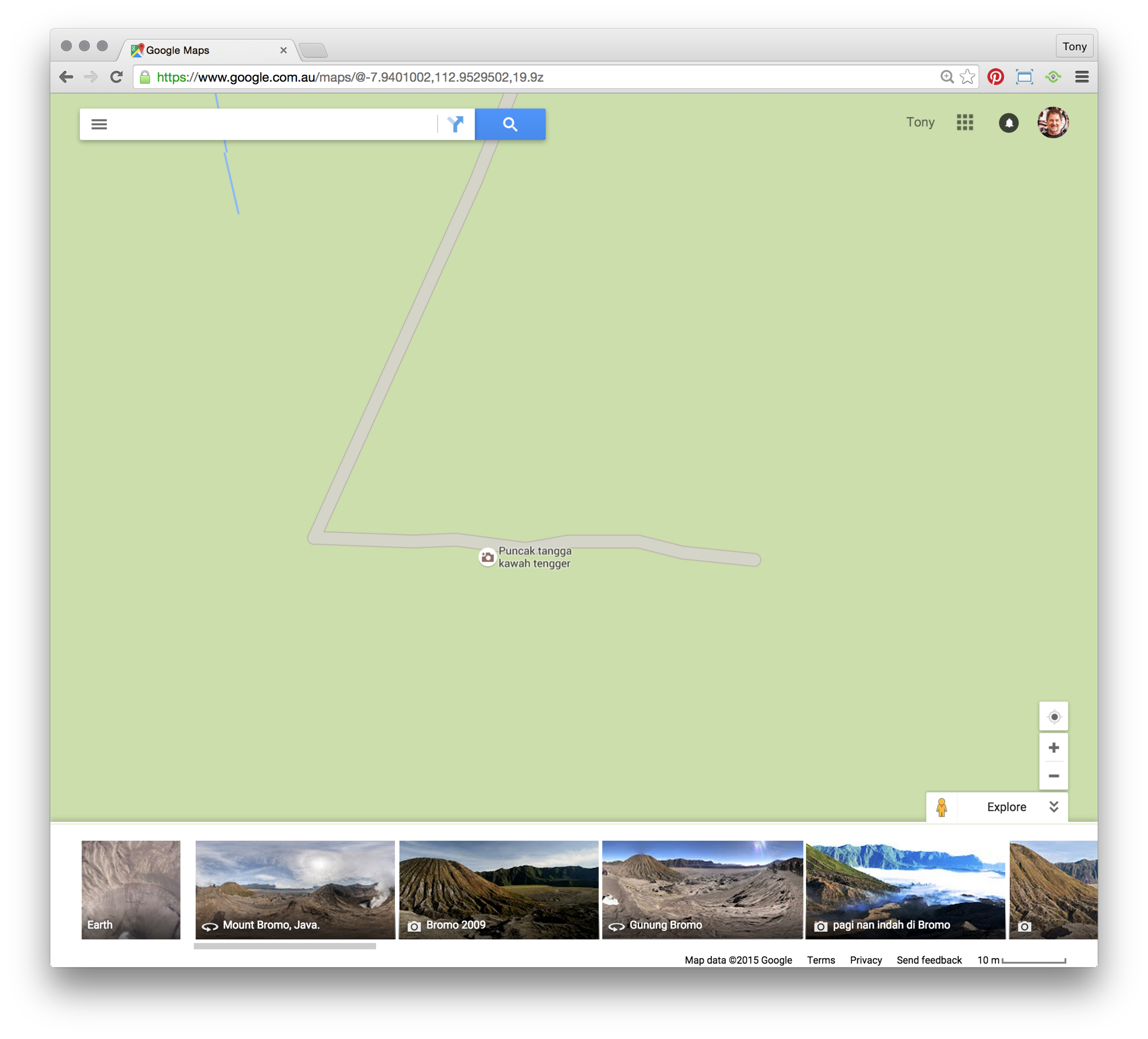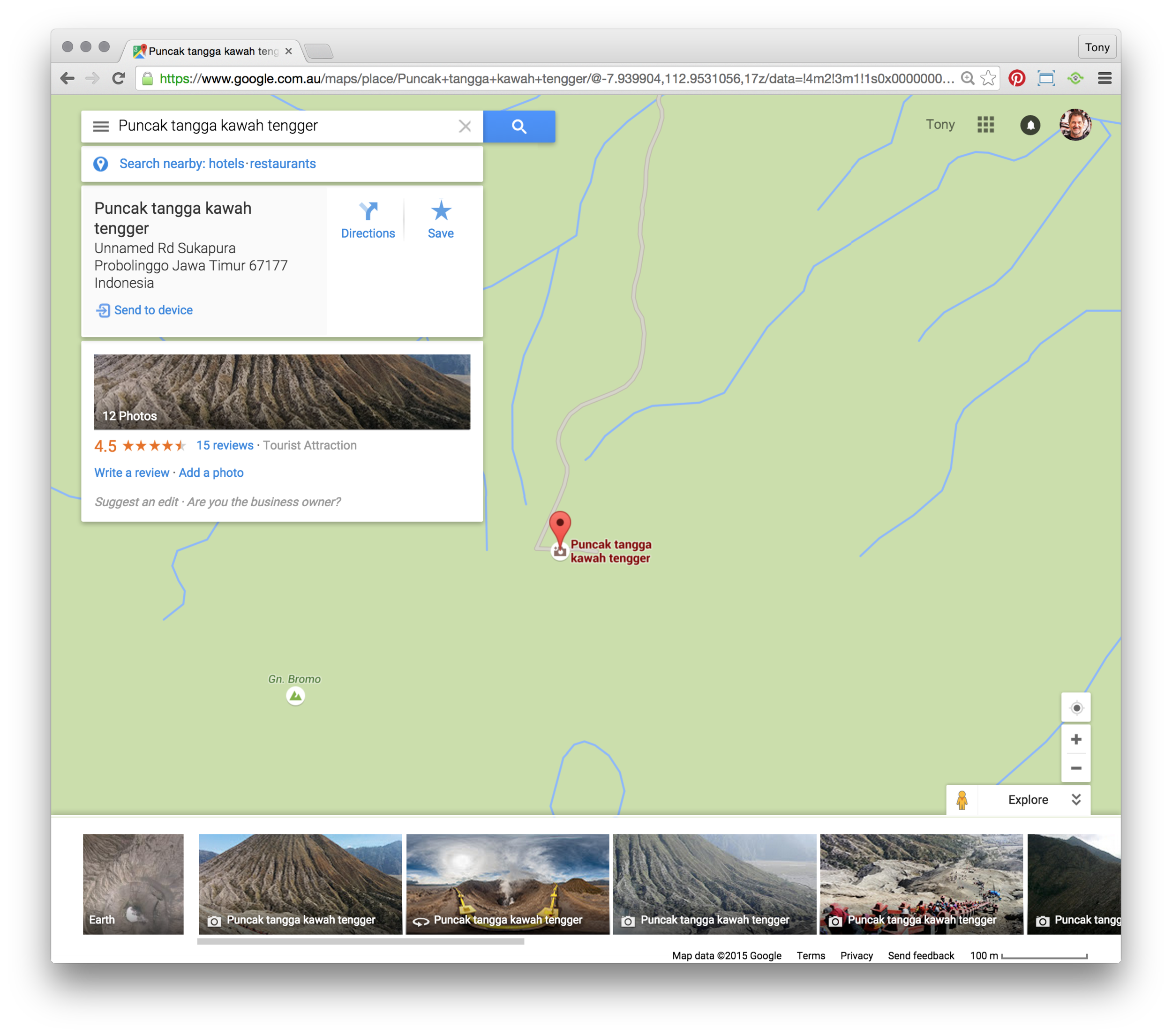Update: this workflow is not longer relevant to current Google Map panoramas but it’s what we all went through in the day. Even now that Google has stripped almost all control out of Google Map panoramas it’s still as frustrating.
In that famous novel, "Hitchhiker's Guide to the Galaxy" by Douglas Adams, there is a section nominally called Beware of the Leopard. It's just after Arthur Dent learns that the Earth will be demolished to make way for a super galactic highway and protests the lack of access to the plans in the local planning office. The planning official responds to his protests.
"But Mr Dent, the plans have been available in the local planning office for the last nine months."
"Oh yes, well as soon as I heard I went straight round to see them, yesterday afternoon. You hadn't exactly gone out of your way to call attention to them, had you? I mean, like actually telling anybody or anything."
"But the plans were on display ..."
"On display? I eventually had to go down to the cellar to find them."
"That's the display department."
"With a flashlight."
"Ah, well the lights had probably gone."
"So had the stairs."
"But look, you found the notice didn't you?"
"Yes," said Arthur, "yes I did. It was on display in the bottom of a locked filing cabinet stuck in a disused lavatory with a sign on the door saying 'Beware of the Leopard'."
Well I've just had my own Arthur Dent moment. I've been researching the intricacies of uploading photospheres after the demise of Google Map Views. My intention was to create a tutorial to help those struggling to come to grips with the loss of functionality associated with Map Views. So I started working through the process on a step-by-step basis using the image upload built into Google Maps.
The photosphere I'm used as an example is a shot I took from the Caldera of Mount Bromo volcano in Indonesia with the Longitude/Latitude of -7.939904,112.953106.
I enter the Longitude/Latitude in the Google Map search field and hit enter. Now normally I would see an Add a Photo link in the main drop down menu or by scrolling to the far right of the Explore image carousel, but in this case there is nothing that allows me to upload a photo!
There are however 3 locations/landmarks map symbols displayed; Gn.Bromo (mountain), Puncak tangga kawah tengger (camera) and Mount Bromo (camera). The closest one to the location of the photosphere is Puncak.
I select that location by tapping on the name the main menu changes to display information about the location and I get access to the "Add a photo" link. Scrolling all the way to the right in the image carousel also shows me the "Add a photo" button.
I select the button in the carousel and upload my photosphere. I go back to my Contributions side bar and there is my image with the title being the location I selected in order to access the "Add a Picture" button. If I select it it takes me to the full screen version of the panorama.
All good I think to myself. The photosphere is located near Mount Bromo so users will find it when they search or look around the area.
So I put myself in the place of the unknown viewer and do a search in Google Maps for Mount Bromo and this is what I see.
I scroll through the image carousel but my photosphere isn't there. There is only one photosphere and 99 images. It seems as though the maximum amount of photos in the carousel is limited to 100.
Okay so perhaps I should zoom in closer to where I know the photosphere is located.
Doing so doesn't have any effect on the images shown in the carousel. Previously the images would update as you zoomed now they are locked to the original search string regardless of where you move on the map.
My next move is to delete the search string Mount Bromo from the search field.
Ah ha, now the images have updated so I scroll through to find my upload. This time there are only 22 images, 8 of them photospheres but unfortunately mine isn't one of them :-(
So I zoom in even closer this time still 22 images, only 5 photospheres but once again mine's not there. Not so good I think to myself.
The only thing I can think to do is to click on the map symbol name.
Finally I've found my photosphere!
I'm reminded of Arthur Dent's experience in the Hitchhiker's Guide and feel his pain.
My photosphere is so deeply hidden under layers of obsfucation that I despair of any one casually finding it. The only sure way is to search using Puncak tangga kawah tengger!